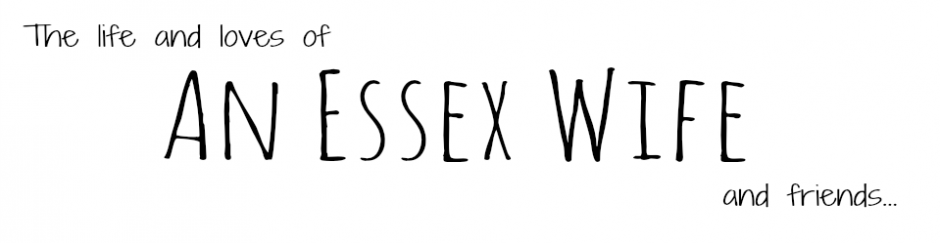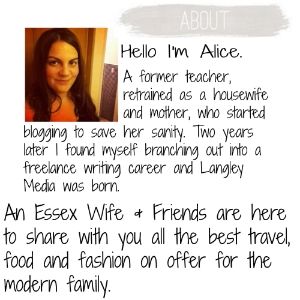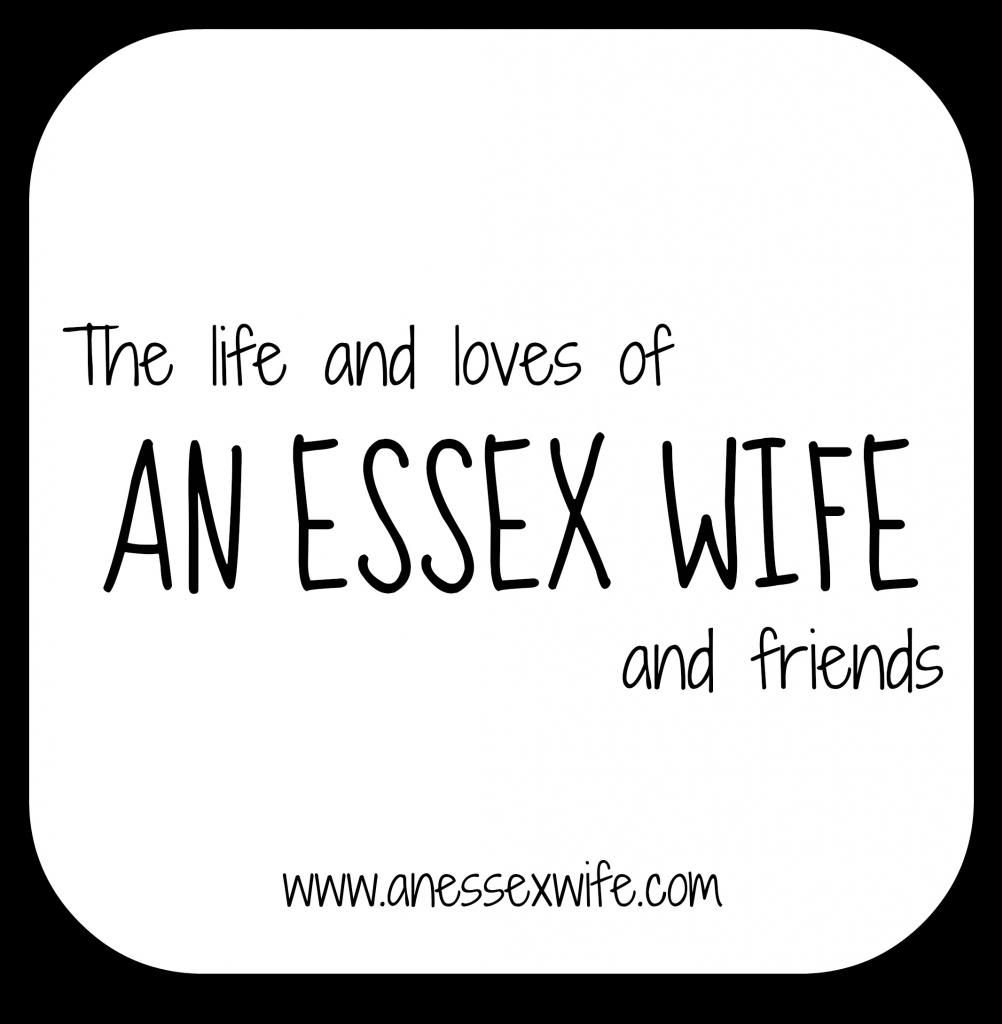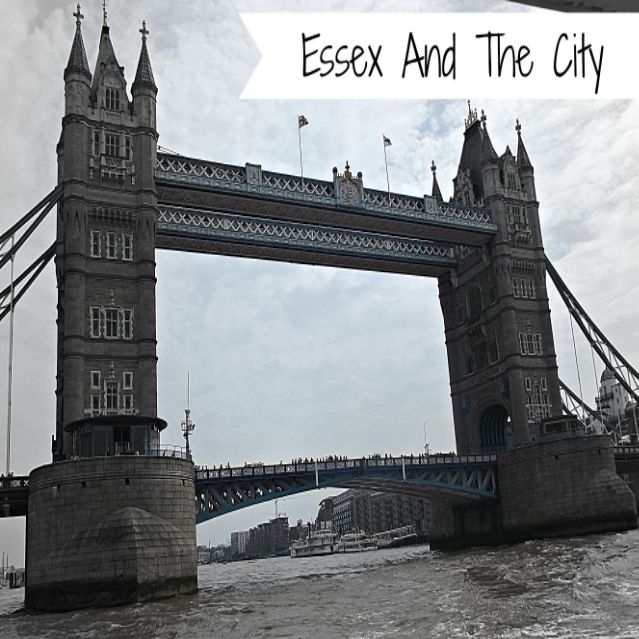Ever found you struggle to find a Valentines day card that suits you and your partner? It’s a dilemma I find ever year. I’m not an overly romantic person, and don’t really go that crazy over Valentines day. I do, however, like to take the time to thank The Essex Husband for all the fun we have had over the past 12 months, and a I find a cute little card is the perfect way.
If you are looking for a way to print your own Valentines card for a loved one or secret crush this year then we have the perfect tutorial for you.

Print Your Own Valentines Card With HP Photo Creations
To print your own Valentines card all you need to do is:
1. Download HP Photo Creations to your computer via this link http://www.hp.com/global/uk/en/consumer/digital_photography/free/software/photo-creations.html
2. Once you’ve opened the program, select ‘Cards’ from the banner menu at the top of the page
3. Select ‘Valentine’s Cards’
4. From here you can choose various templates which can be personalised with your photos, perfect for showcasing all the fun you have had over the past 12 months.
5. Once you’ve made your choice and personalised your card, follow the instructions to print via your HP Envy 4500
Who will you be asking to be your Valentine this year? I hope they like their card.